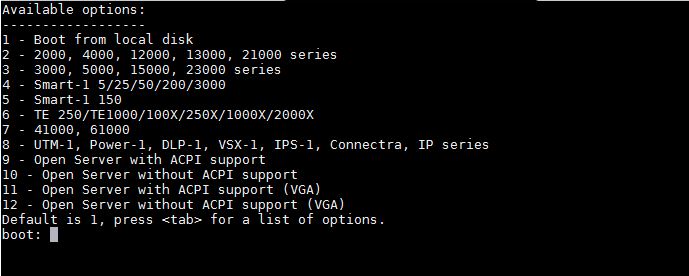Just as a reminder of the options when the serial cable connection messes up the screen
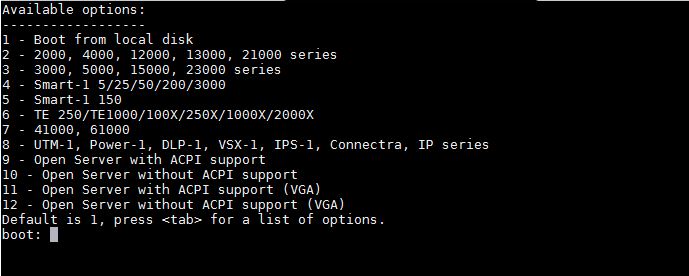
R80.40 Menu
Available options:
------------------
1 - Boot from local disk
2 - 2000, 4000, 12000, 13000, 21000 series
3 - 3000, 5000, 6000, 15000, 16000, 23000, 26000 series
4 - Smart-1 5/25/50/200/400/525/625/3000/5050/5150
5 - Smart-1 150
6 - TE 250/TE1000/100X/250X/1000X/2000X
7 - 41000, 44000, 61000, 64000
8 - UTM-1, Power-1, DLP-1, VSX-1, IPS-1, Connectra, IP series
9 - Open Server with ACPI support
10 - Open Server without ACPI support
11 - Open Server with ACPI support (VGA)
12 - Open Server without ACPI support (VGA)
Default is 1, press <tab> for a list of options.
R81 & R81.10 Menu
Available options:
------------------
1 - Boot from local disk
2 - 2000, 4000, 12000, 13000, 21000 series
3 - 3000, 5000, 6000, 7000, 15000, 16000, 23000, 26000, 28000 series
4 - Smart-1 5/25/50/200/400/525/625/3000/5050/5150
5 - Smart-1 150
6 - TE 250/TE1000/100X/250X/1000X/2000X
7 - 41000, 44000, 61000, 64000
8 - UTM-1, Power-1, DLP-1, VSX-1, IPS-1, Connectra, IP series
9 - Open Server with ACPI support
10 - Open Server without ACPI support
11 - Open Server with ACPI support (VGA)
12 - Open Server without ACPI support (VGA)
Default is 1, press <tab> for a list of options.
R81.20 menu
Available options:
------------------
1 - Boot from local disk
2 - 2000, 4000, 12000, 13000, 21000 series
3 - 3000, 5000, 6000, 7000, 15000, 16000, 23000, 26000, 28000 series
4 - Smart-1 5/25/50/200/400/525/600/625/3000/5000/6000
5 - Smart-1 150
6 - TE 100X/250X/250XN/1000X/2000X/2000XN
7 - 41000, 44000, 61000, 64000
8 - UTM-1, Power-1, DLP-1, VSX-1, IPS-1, Connectra, IP series
9 - Open Server with ACPI support
10 - Open Server without ACPI support
11 - Open Server with ACPI support (VGA)
12 - Open Server without ACPI support (VGA)
Default is 1, press <tab> for a list of options.